Microsoft Power BI is a powerful business intelligence tool. Power BI has the ability to easily transform structured and unstructured data from multiple sources into interactive reports and dashboards. Power BI is a leader in analytics and business intelligence that was recognized by Gartner (PowerBI rating on Gartner). Power BI provides fast data connectivity, broad interoperability with versatile data and visual options, and secure sharing on websites. It empowers organizations with insight derived from analytics and provide best visualization features through a unified platform for informed decision-making.
There are some key components in Power BI which play vital role in data analysis and convert it into interactive reports and dashboards. Here are the main components of Power BI:
Important Power BI Components
- Power BI Desktop
- Power BI Service
- Power BI Mobile
- Power BI Report Server
- Power BI Data Gateway
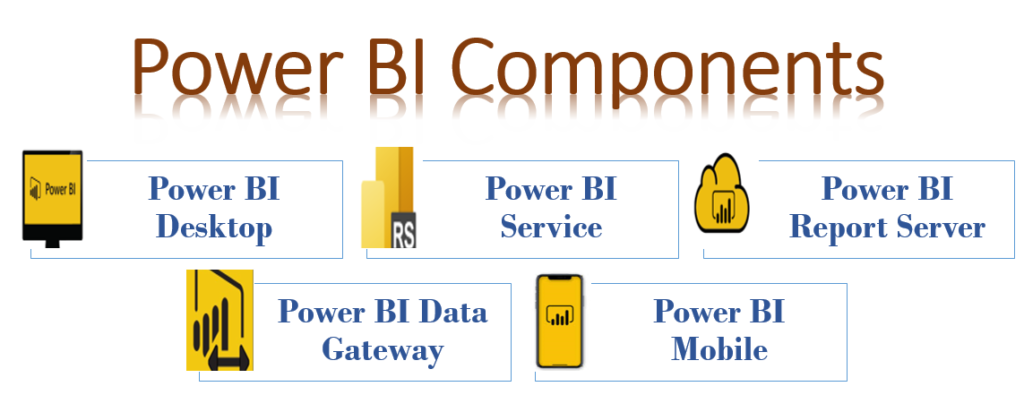
Power BI Desktop
- Power BI Desktop is a non-profitable application and free to download and install on local machine.
- Power BI Desktop is used to visualize data, share insights, and create detailed reports and dashboards.
- Power BI Desktop used to combine a variety of transformation, modeling, and reporting instruments.
- Power Bi Desktop is an Integrated Development Tool of Power Query, Power Pivot, and Power View that allows building advanced queries, models, and reports.

Major activities that can be performed in Power BI Desktop are:
- Connecting with the data (Data Uploading)
- Cleansing and transformation of data
- Create data models
- Create reports
First view of Power BI Desktop application on your machine after installation.

Power BI Service
As discussed, Power BI Desktop is used for data analysis, creating visuals, developing data models, and ultimately creating reports. Once a report has been created, it’s time to publish and share it with your team members. This is where Power BI Service comes into play.
- Power BI Service (also known as Power BI Online) is a cloud-based service that allows you to publish and share reports created in Power BI Desktop.
- Power BI Service is an online service hosted on the Power BI website for hosting reports and sharing them afterward.
- To work with Power BI Service, you must have a Power BI account.

Power BI Service facilitates collaboration, enables sharing dashboards and pulls in real-time data. This helps businesses to stay up-to-date with the information and insights.
Benefits of Power BI Services
- Power BI Service gives users the ability to access the reports and dashboards from anywhere.
- Using Power BI Service, Team can collaborate with reports in real-time and can share insights with-in teams.
- Users can leave comments, annotations, and add discussions on the data relevant to the reports.
- Automatic data refresh in the reports assures users of updated information all the time.
- Power BI Service is a Microsoft product and it integrates seamlessly with other Microsoft products, such as SharePoint, Teams, and Azure.
- It has strong security mechanism for data encryption, identity management, and access management in compliance certification.
Power BI Mobile
- Power BI Mobile is mobile version of Microsoft’s Business Intelligence platform.
- Power BI Mobile app is available on iOS, Android, and Window devices.
- Power BI Mobile is a non-profitable application and free to download from app store.

Data aggregation and data analysis is a continuous process and will be running on real-time, continuous flow of high volumes of data. Microsoft Power BI Mobile application provides capability to access data from anywhere, at anytime with the use of Mobile Devices such as a Smartphones or Tablets. This means, user can get access to data quickly and easily whenever it needs. Power BI Mobile application is very important for working professionals who spend most of their time in the field or at project sites.
Benefits of Power BI Mobile
- Using Power BI Mobile, user can access Power BI reports and dashboards.
- Power BI Mobile can help to create customized dashboards and layouts for each user. It allows the user to change the view of report or dashboard pages.
- Optimize their database or data warehouse for mobile viewing. Users, in this case, get easy navigation and are able to build reports.
- Power BI Mobile app supports chat and asking questions in natural language. This makes easier for end-users to get instant data insights.
- Power BI Mobile allows users to share insights and reports directly from the app for easier collaboration with members or stakeholders within team or business venture.
- Power BI Mobile integrates very strong security measures to make sure sensitive data remains safe. It is integrated with Azure cloud services like Azure Active Directory authentication.
- Power BI Mobile integrates seamlessly with other Microsoft tools like Teams and SharePoint for enhanced collaboration.
Limitation of Power BI Mobile
- Power BI Mobile is only for viewing purposes. It is not allowed to create or edit reports in Power BI Mobile apps. We either need Power BI Desktop or Power BI Service to create dashboards and reports.
Power BI Report Server
Power BI Report Server is an on-premises solution that hosts Power BI reports. These reports are visualized to users through a web portal. Power BI Report Server is build based on the architecture of SQL Server Reporting Service that is why it can host paginated reports, mobile reports, and (Key Performance Indicators) KPIs. Using Power BI Report Server, reports of all types can be accessed, viewed and executed across any web browser, mobile device, even through e-mail.
Power BI Report Server is preferred because of its on-premise installation and security features.
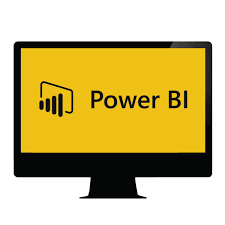
Feature of Power BI Report Server
- Highly regulated industries like healthcare and finance are using Power BI Report Server to adhere to their stringent compliance requirements by keeping the sensitive data on-promise.
- With Power BI Report server, organizations will have complete control over the data, which builds the confidence to handle high classified or confidential data.
- Power BI Report Server will easily adapt to find customisable solutions to integrate Power BI reports and dashboards easily into their proprietary systems.
- A person is likely to have access to the reports and dashboards through Power BI Report Server in a raw manner, subject to restrictions on cloud connectivity.
- In most organisations, which deal with specialized, complicated reporting needs and usually have numbers of data sources, Power BI Report Server can be adopted to centralize their reporting infrastructure.
- Organization with a hybrid infrastructure of cloud and on-premises data sources might use Power BI Report Server in conjunction with Power BI Service to comprise full-fledged reporting solutions that are, themselves hybrids in nature, combining functionalities not possible in other ways.
Power BI Data Gateway
Power BI Data Gateway is a solution to connect multiple on-premise data sources (without moving the data to cloud) to generate comprehensive reports and dashboards.
Power BI Gateway is the software that acts as the gatekeeper for on-premises data sources. This means that, if a user is working with a cloud or web-based application and requires access to on-premises data, the requests are made through Power BI Gateway. Power BI Gateway handles all requests for data connections, whereby the access is either allowed or denied according to the authentication and requirements.

Power BI Gateway does not transfer the data from the on-premise data sources to the client platforms. It only provides direct connection with the on-premises data source to that client platform. After getting the data connection, clients can directly access data from its on-premise location to render reports, dashboards, and information analysis. Power BI Gateway is capable to establish connectivity, either from a single on-premise data source or multiple on-premise data sources.
Benefits of Power BI Data Gateway
- Power BI Gateway ensure that data can be accessed securely from on-premises databases, files, and other data sources without moving the data to the cloud.
- Simplified maintenance of links between dashboards and on-premise data sources, along with refresh of dashboards and data reports, could be accomplished through a Power BI Gateway tool.
- Power BI Data Gateway builds a secure, dependable single connection between on-premise data sources and Power BI. Safe connection is important to protect the on-premise data source.
- Power BI Gateway has capability to connect with various data sources like SQL Server, Oracle, SAP, Cloud databases and others.
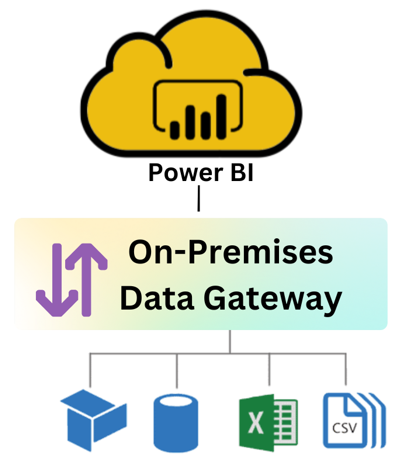
- Power BI Gateway allows organizations to develop hybrid solutions, leveraging both cloud and on-premises data sources in analytical reports or dashboards.
- Power BI Gateways are always up to date; the latest features and security updates are applied without significant management overhead.
Steps to use Power BI Gateway
Following steps needs to be followed to use Power BI Gateway.
- First go to the Power BI Gateway download page and download the appropriate version of it.
- Follow the standard application installation process to install Power BI Gateway.
- After installation, you will be prompted to sign in with your Power BI account
- Select the region where your gateway will be hosted. This is generally the same region as your Power BI Service.
- Add the on-premise data source in your gateway settings.
- Provide all connection details required for data source connection like server name, database name, authentication type, credentials etc.
- Make sure the connection is setup correctly.
- Start creating your report using the data from on-premise data source.
- Publish your report to a workspace. Select the workspace where you want to publish the report.
- Under “Gateway connection,” select your configured gateway and set the scheduled refresh options as needed.
- Keep Power BI Gateway running for scheduled refresh of data.
- Regularly check for data update and get updated reports and insights.
Summary
In this article we explored and learned about various Power BI Components.
